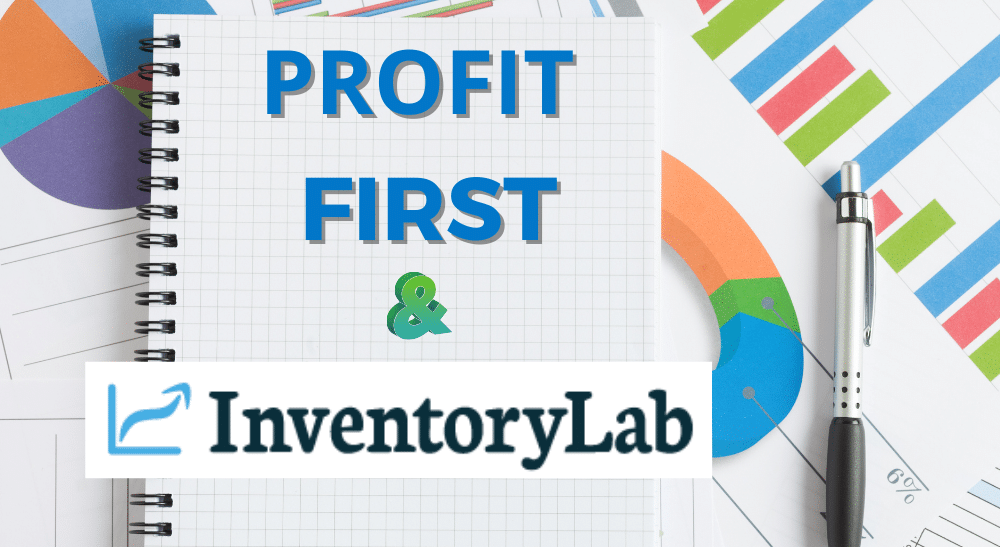
Good news! Today we’re going to discuss how to use Inventory Lab to assist in managing your Profit First Cash Flow system. I’m excited to share this with you because it represents a breakthrough in my thinking that occurred while I was on my 4-week vacation recently.
Earlier this year, Jeff Campbell from Inventory Lab and I hosted a webinar for the IL audience. During the session, someone requested a webinar on implementing Profit First Cash Flow Management with Inventory Lab software. After giving it careful consideration and brainstorming with Jeff, I hit a roadblock. It seemed impossible to make it work using the conventional approach. However, while taking a break from the office and hiking in Zion National Park, I had a breakthrough. I discovered some adjustments that could be made to create a new process for implementing the Profit First method with Inventory Lab. Below, I’ll guide you through that process.
If Profit First is not a familiar concept and you have concerns about how to manage your cash, then head over to my blog and dig into the Profit First categories. You can also read my book Profit First for Ecommerce Sellers to get the full scoop. If you’re not familiar with taking a 4-week vacation, then you need to read Mike Michalowicz’s book, Clockwork to learn how stepping away from your business is good for you and for your business.
Now, let’s get into the Profit First/Inventory Lab method.
Step 1: When you receive your deposit from Amazon, log into your IL account to determine your Cost of Goods Sold for the products that were sold during this settlement period. Be sure to have all your buy costs up to date and look at the same time period that is represented in your Amazon settlement. For example, if your Amazon payout is for May 25- June 8, then set those dates for your IL Profit and Loss Report. Determine your Cost of Goods Sold amount and we will use it in the next step below.
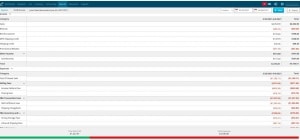
Step 2: Since you are familiar with Profit First, you understand that bank accounts are used for specific purposes. I recommend you start with three bank accounts as a “Quick Start Method.” These three bank checking accounts are: Inventory, Profit, Operating Expense. You may have more if you’ve been doing Profit First for a while, but I’m outlining a method that is a safe place for all to start. Once you have this down, you can add other accounts such as Owner Pay and Taxes. I assume that your Amazon payout will go into your Operating Expense Checking account. Once the funds are in your account, transfer the amount of the Cost of Goods Sold (step 1 above) over to the Inventory checking account. Then take 1% of what is left and transfer it to your Profit Account.
Step 3: Use funds from your Inventory account to pay for future inventory purchases. Add a percentage above the Cost of Goods Sold amount to ensure your inventory account balance grows and supports business growth.
Step 4: Increase your Profit account slowly at 1%. Identify and cut 1% of operating expenses each quarter to allocate towards profit. Operate lean and efficient to maximize profitability and reward yourself as a business owner.
Step 5: Every quarter, look at the money you added to your Profit Account. Take 1/2 of the amount you added and do something fun for you and your family. DO NOT plow it back into the business. That defeats the purpose. The business should be able to operate and generate profits to reward you, the owner. If it doesn’t, you have issues that need to be resolved.
You’re probably wondering what will happen to the other half that you leave in the account. The answer is nothing. That money sits there and accumulates until you get 3-6 months of expenses set aside. This fund is your rainy-day fund! Should Amazon lose your inventory or suspend your account, you have funds set aside to weather the storm. This helps in a couple of ways. It gives you the cash to operate and it takes away the anxiety of making a hasty decision because you actually have the cash to get your through the crunch.
Step 6: Repeat the allocations to your accounts every Amazon payday! Repeat the Profit Distribution every quarter. Every quarter, analyze your Operating Expenses and adjust your percentages to increase profit and reduce operating expenses. As you get confident in your process, then consider when it’s time to set aside funds for Owner Pay and Taxes.
This approach is a “beach entry” opposed to a cliff dive.
Take it slow to avoid cash shocks and the hassle of moving money back and forth without purpose. Once you have the system dialed in, you’ll be able to assess your business’s performance by simply looking at your bank accounts. Real-time data from your online bank accounts serves as an instant dashboard, eliminating the need to wait for financial reports from your accountant.
Please note that this blog simplifies the process for clarity. Join us on July 8th for an Inventory Lab webinar featuring Jeff Campbell and Kim VanDenburgh as part of their new series, Open Lab. The webinar will be available on YouTube or Facebook. We’ll discuss preparations for Q4, offer tips to enhance your business finance management, and reserve time to answer viewer questions. Don’t miss it!
Want to book an appointment? Contact us now!


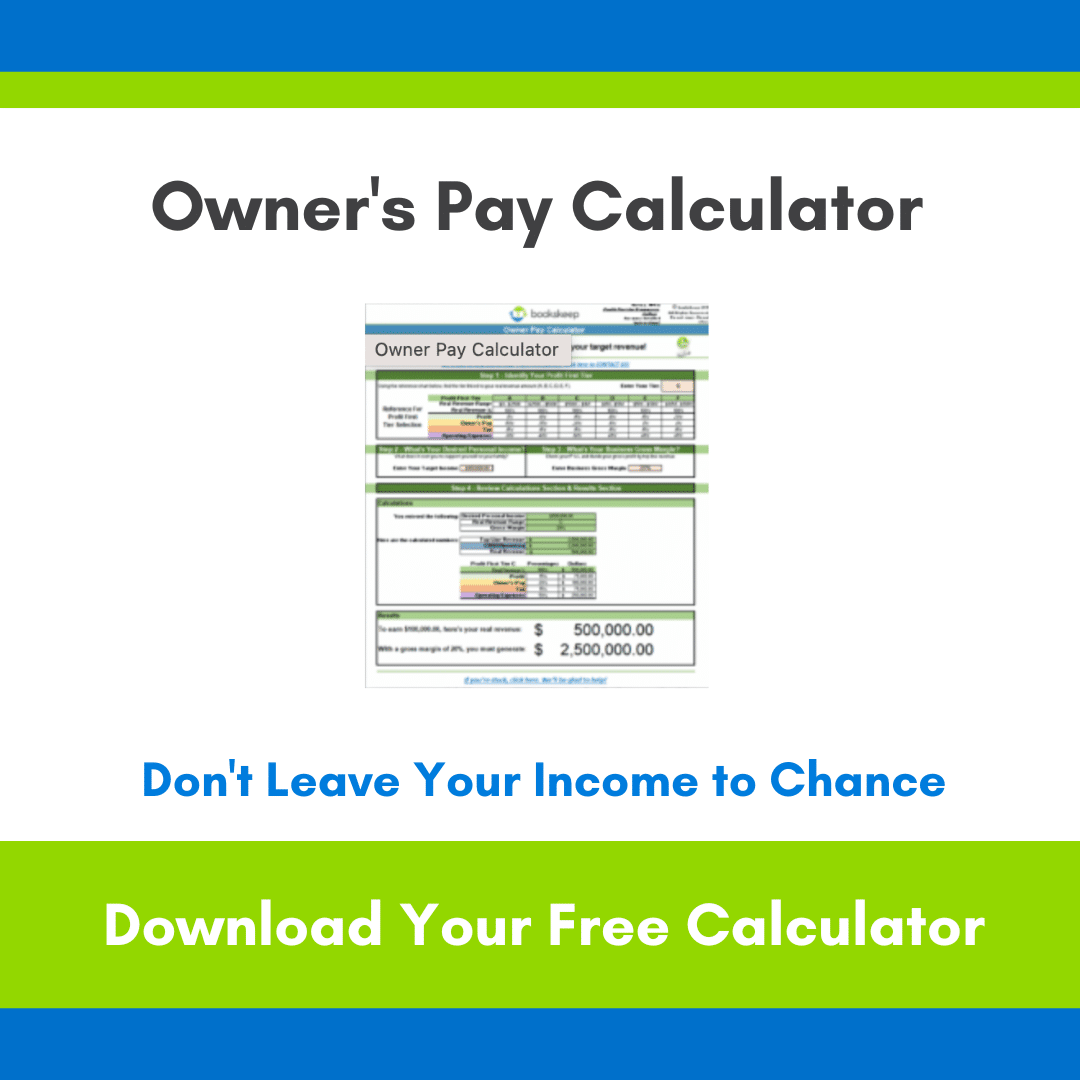
Leave a Comment