
We’re counting down on this year’s calendar, so it’s time to get your accounting records in order. The “tax time” clock starts ticking on January 1 with a couple of deadlines hitting on January 31. Here’s what you can be doing now to prepare your records so you don’t feel quite so rushed after the holidays.
First, be sure everything is entered in your accounting software:
Have you reimbursed yourself for travel and other expenses? Then verify your data. The easiest way to do this is to reconcile your accounts back to your bank statements, loan statements and credit card statements. Many of our clients confuse the assignment of categories for the transactions with reconciliations. True accounting reconciliations compare the transactions in your accounting system with the transactions on the statement and ensure that everything matches. It’s important to note that while the bank feeds are fairly reliable, they do become disconnected from time to time. Reconnecting them can result in missing or duplicated transactions in your books. If you have not reconciled, you do not know the validity of the data. Once you have reconciled, you can proceed with confidence.
1099s
Run your Profit and Loss Detail report and sort it by Vendor. Look to see if you have any checks or ACH payments that do not list a payee. List that payee in your records so you can complete your 1099s with confidence. Remember 1099s must be filed by January 31st for payments made for rent, miscellaneous services, and any payments made to lawyers. If you used credit cards, Paypal, or other third-party processors to make the payments, you do not have to file 1099s unless the payments exceed $20,000.
W-2s
Check your payroll records now. Do you have good addresses for all employees? Is everyone entered into your payroll? Did you dismiss anyone that is not on your payroll records? Are all your benefits included in your payroll records, such as gym memberships, etc.? Do you have retirement deductions and contributions entered? W-2s must go out to employees by January 31st.
Finally, take a look at your balance sheet accounts:
Inventory
Make sure your inventory and COGS are recorded correctly. You can spot check your accounting records against your Inventory Lab data. If you find discrepancies, and you have reconciled your accounts, then look for possible coding errors. Perhaps your inventory purchases are not hitting the proper inventory account on the balance sheet. Or perhaps you have not loaded the proper costing data in Inventory Lab. Do a true-up and determine how tightly your Inventory Lab data matches with your accounting system. If this is off, then your Profit and Loss may be incorrect. Since your taxes will be based on this information, take the time to verify your data and make necessary corrections.
Sales Tax and Payroll Taxes Payable
Make sure what you have recorded for sales tax and payroll taxes matches up to your third-party software. If this is off, you need to investigate and make any needed corrections.
Owner Contributions and Draws
Look at the activity in these accounts. Is everything recorded properly? Perhaps some of the transactions were reimbursements, not draws? Or perhaps you loaned the business money rather than made a contribution. It’s time to ensure everything is in the correct bucket. If you are unsure, then make a note of it for your consultation with your tax preparer.
It’s a great time of year to be looking forward, but getting the past year in order first will make the new year that much easier.
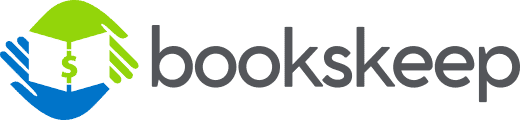

Leave a Comment